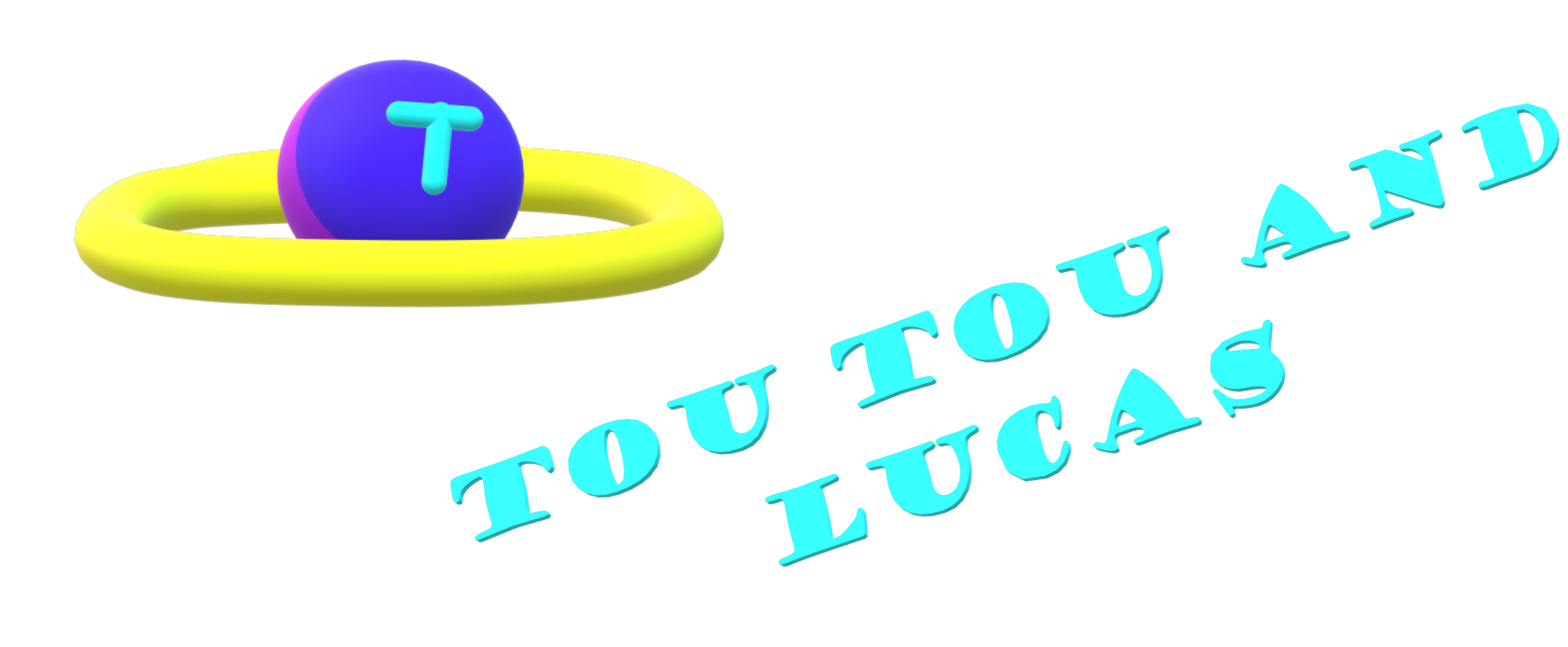Beginning to Play Minecraft
You are currently in Cut Mode. View entire post
Teleporting
Teleporting is the fastest way to get somewhere without having to walk.
Command Teleporting
To teleport in your current dimension (the Overworld) with a command, you need to go to the 'Chat' menu by pressing the right button. Then, select the "blank space" button in the menu. Start by typing "/teleport" or "/tp". Now type your destination. It must be the coordinate of your destination. For example: "0 64 0". That is a coordinate with the zeros except on the height number. Type the number of the position you want to teleport. Another type of command teleporting is when you want to teleport to a player. First, type who you want to be teleported. For example, you typed "@s @r". That means you want to teleport to where a random player is at.
Portal Teleporting
There's another type of teleporting. You can use portals. Portals will teleport you to dimensions in the console edition, but in the computer edition, you can also create your own portals to your own locations. To make a Nether portal, you need at least 10 blocks of obsidian and a flint and steel to activate the portal. Now to make an Ender portal (which is harder), you need 12 end portal frames and 12 eyes of Ender. Always stay in the middle of the structure, otherwise it just won't activate.