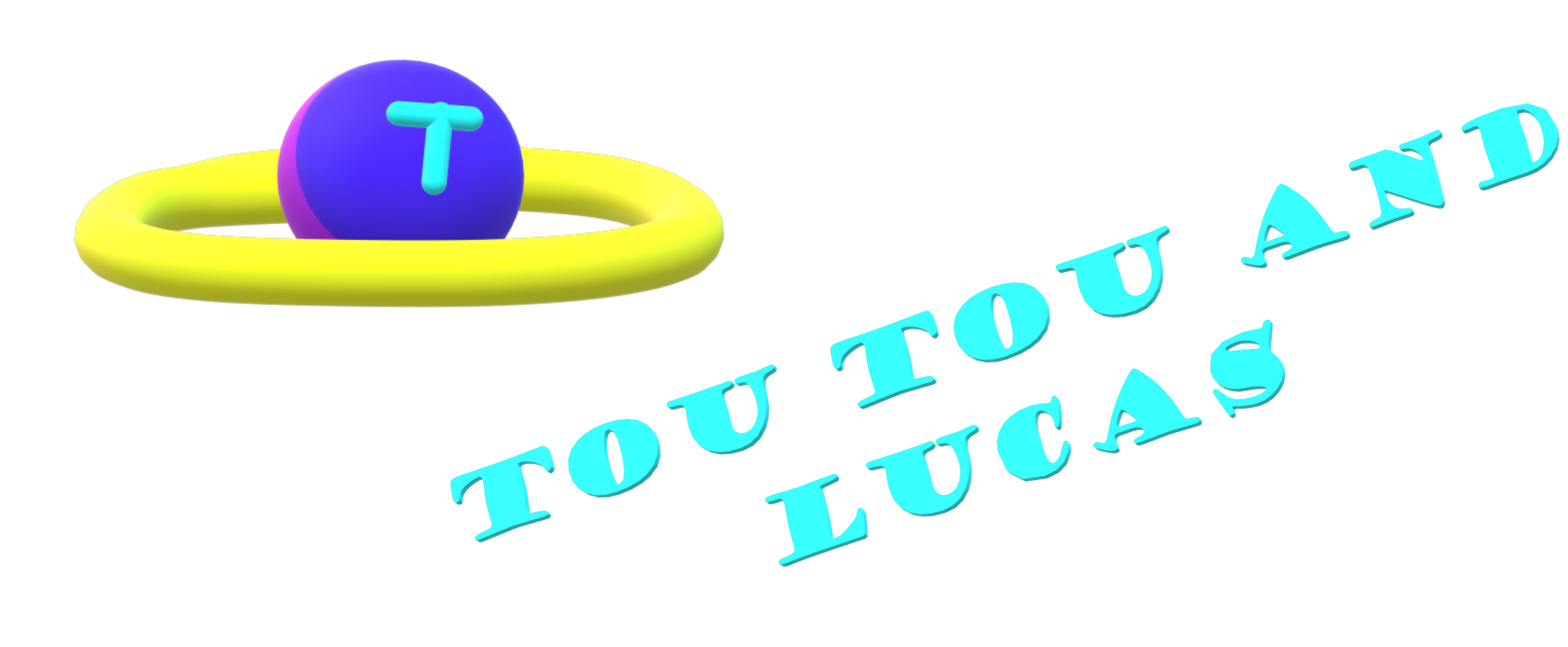Create mode: Making a 3D level
Have you ever wanted to create your own 3D level in LittleBigPlanet™2 or 3? There is no way to do it without doing it this way, or without having a mod. But there is another way!
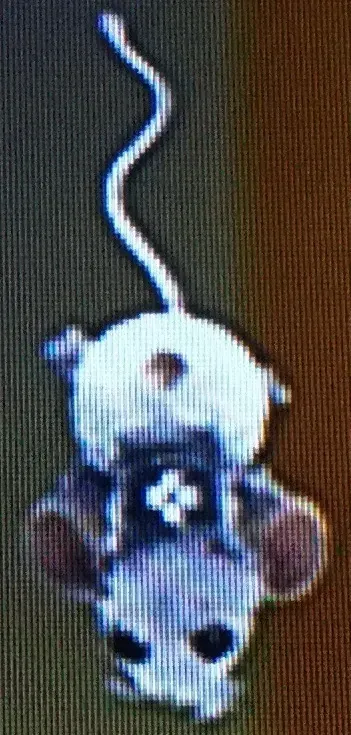
A 3D level will be actually be a fake 3D level.
To make it, you will need to create your own background (you will be doing it differently).
Now, create the background. Use your imagination. But make it different. To make it, you will have to rotate your background (the floor will be the wall, and the wall will be the floor. The ceiling will be the very front layer).
Get in your Popit and use the RoboRat (go to Options > Settings > My Unlocks > Unlock LittleBigPlanet™2 Content to use the RoboRat if using LittleBigPlanet™3.
On the RoboRat, put a game camera and make it look up. Now, make your game, but note that your game is actually sideways, and there's no gravity.
Creating your own gravity
If you really need to create gravity, on the Controlinator, add the X button second wire to a Sequencer. On the Sequencer, open the Circuit Board and then put a In/Out Mover on the border of the Circuit Board and tweak it to go out. Then, put another In/Out Mover next to the other In/Out Mover and tweak it to go in.