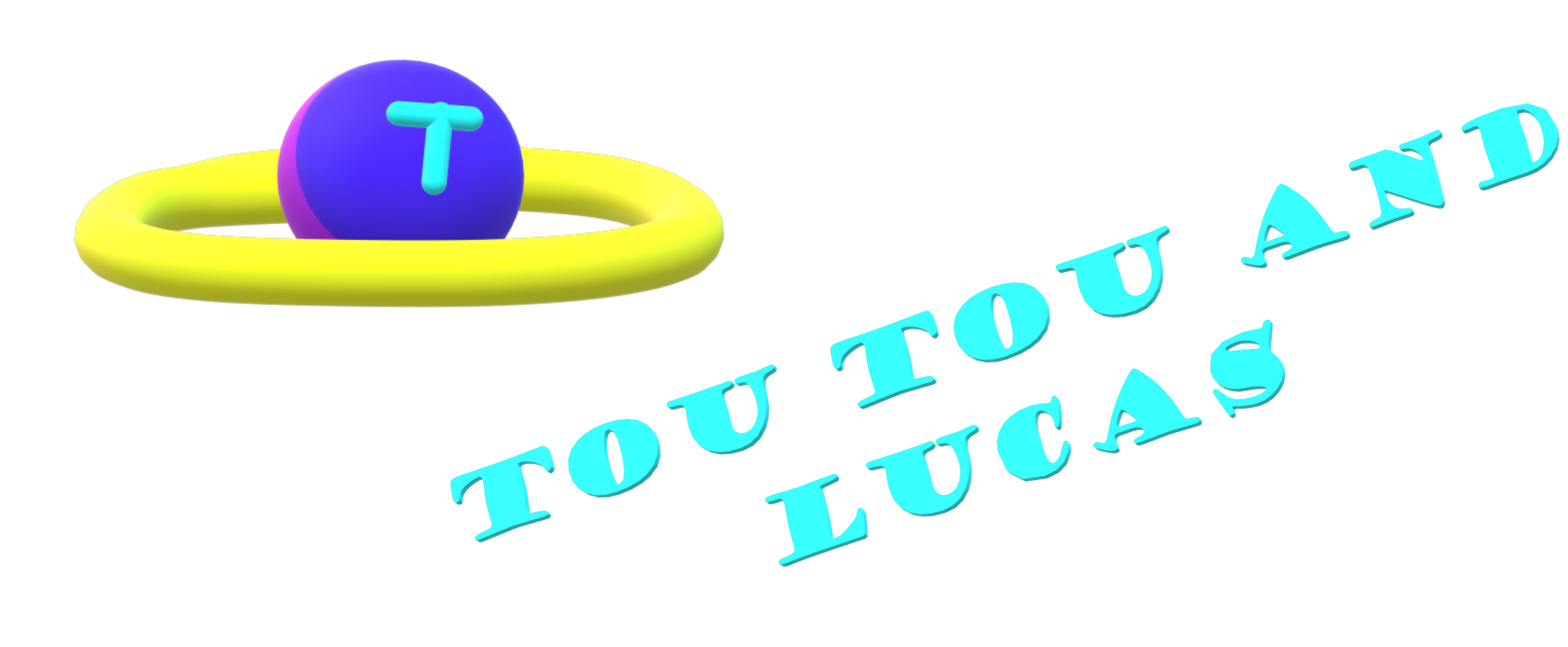Fun of Little Big Planet and Minecraft
How to play and about Little Big Planet and Minecraft

Chapter 1
Little Big Planet
The short name for Little Big Planet is LBP. That's easier to say, write, read, type, and backspace (not challenging if holding backspace or delete button).
The fun of Little Big Planet is that you can create levels, but there are objects to collect and use. There are hazards, logic pieces, and helper objects you can use to make things work. There are some that are fun and some that aren’t fun. The reason is because the fun things are not sad, and the not-fun things are that harm the little characters and they are sad. There are little balls called Prize Bubbles. But then, Lucas stopped playing Little Big Planet and started playing Minecraft. But then, after a long time, Lucas got back to Little Big Planet and started publishing his levels. (In Little Big Planet, go to the option Community, then Recommended or Genres, then search. Then search “Sky Odd Sock Race” and a bunch of Levels and Adventures in a planet will appear if you press the Square Button. If you don’t, it will open one level called “Sky Odd Sock Race” which is a Bonus Level, but it is locked).
Chapter 2
Minecraft
Minecraft is the next video game Lucas ever played in PlayStation and it has Infinite Layers and Positions, so it’s easy to get lost.
When Lucas and Dad started playing Minecraft, they got a pickaxe from their inventory so they can break blocks quickly in each position. Once they got their pickaxe, they built their house like a cave. After a long time playing Minecraft, Lucas changed the mode from Survival mode to Creative. Then, it was easier for them to create. They could fly and got immune to danger. Then they built structures, and things in the Overworld, the Nether, and The Ender.
How To Play Little Big Planet and Minecraft
Minecraft is an open-world game. That means they can explore the whole Minecraft world. But it’s easy to get lost! To help you not to get lost, use a map or compass. To do it without help, sleep in a bed before you explore or set your spawn point by writing a command. “/setspawnpoint [SpawnPoint: x y z]”. Once you do that, you can freely explore the Minecraft world! To go to your spawn point, just die and restart. WARNING: If you die, your creativity, spawn point and all the other saved things except your inventory objects will stay there. So if you die, all of your inventory objects will be removed. So move the things in your inventory to a chest before you explore without a map or compass!
To play Little Big Planet, get all the objects you need from each Prize Bubble and then start creating your own Levels and Adventures to publish. The buttons to press are Create, My Moon, and enter a Level or Adventure. Name it, Title it, and Give it a description to its properties. Add levels to it and edit all the levels before publishing. To publish, go to More and press Publish. Edit properties if not edited. There are 2 chances for you to edit its properties. If done with properties, press Publish again and place the Level or Adventure in its location. Press the Action Button and it’s gonna start publishing. Then, it will have a text that will say “Publishing…”. After it’s done loading, your Level or Adventure will pop to the internet and will be visible to everyone in the world that is playing Little Big Planet!